- Open Netscape Navigator.
- From the menu bar, click Optionsand select Mail
and News Preferences.
- Click the Servers tab.
- In the Outgoing Mail (SMTP) Server text box, enter mail.yourcompanyname.com
- In the Incoming Mail (POP3) Server text box, enter mail.yourcompanyname.com
- In the POP3 User Name text box, enter your username
(without ELN/ prefix.)
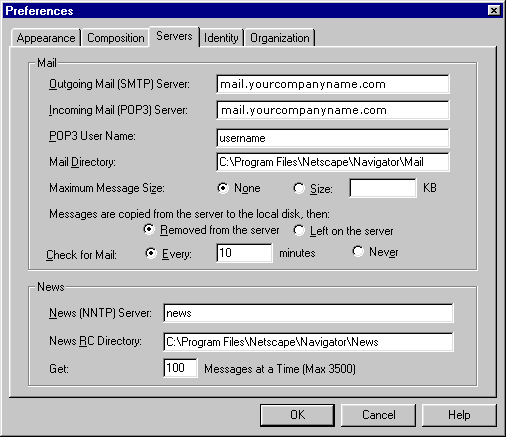
- Click the Identity tab.
- In the Your Name text box, enter your name.
- In the Your e-mail text box, enter: username@yourcompanyname.com
- In the reply-to-address text box, enter your e-mail
address: username@yourcompanyname.com
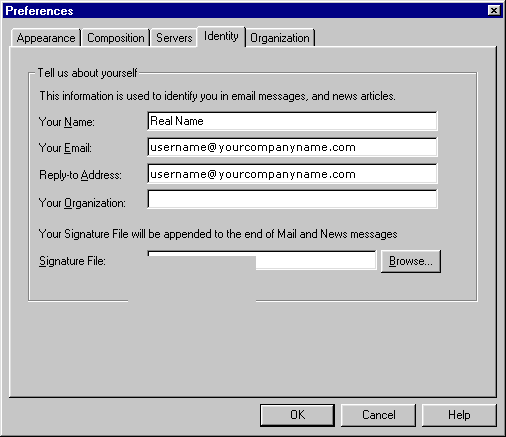
- Click the OK button.
- From the menu bar, click Window and select Netscape
Mail.
- Enter your password and click OK.
- Click File.
- Click Get New Mail.
|

