- Double-click the ws_ftp32.zip icon.
- Select Install WS_FTP LE
- Click the Continue button.
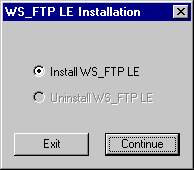
- Select Other
- Click the Next button.
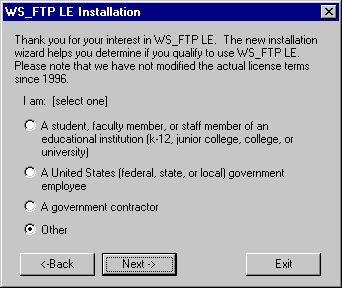
- Check the check boxes that apply.
For example: At home and For personal use
- Click the Next button.
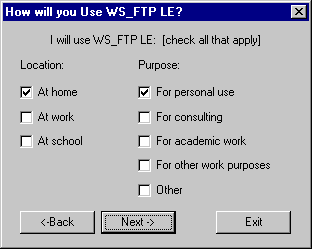
- Read the WS_FTP End Users License Agreement and click
the Accept button if you aggree to its terms.
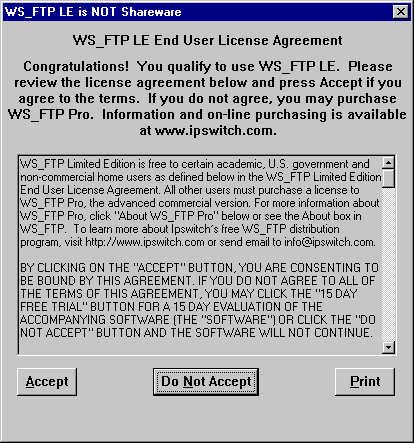
- Click the OK button to accept installation to the C:\Program
Files\WS_FTP directory.
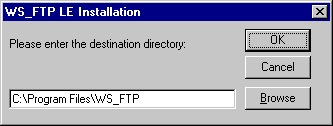
- Click the OK button to accept the C:\Program
Files\WS_FTP as your local destination directory.

- In the text box, type your dial-up username immediately
followed by @yourcompanyname.com
For example: username@yourcompanyname.com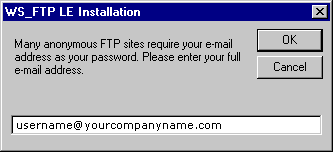
- In the text box type WS_FTP
- Click the OK button.
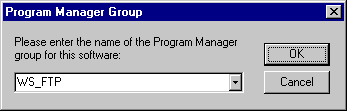
- Click the OK button.
|

