- Double-click the f_x86t32.exe icon.
- Click the Continue button.
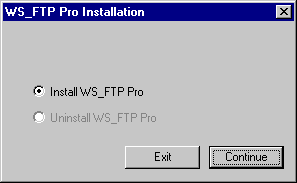
- Click the OK button.
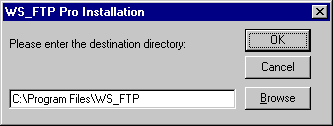
- Click the OK button.

- Click the OK button.
- Check the Classic 2-pane view check box.
- Check the Extension for Windows Explorer check box.
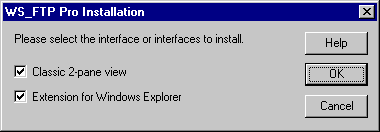
- In the text box, type your dial-up username immediately
followed by @yourcompanyname.com
For example: username@yourcompanyname.com
- Click the OK button.
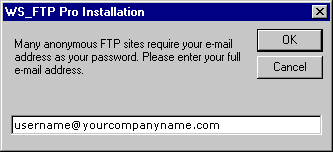
- Click the OK button.
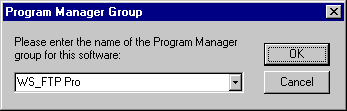
- Check the On my desktop check box.
- Click the OK button.
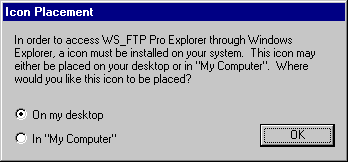
- Click the OK button to restart your computer.
|

