- Click the Start button.

- From the Start menu, point to Programs, point
to Eudora Light, and choose Eudora Light.
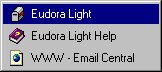
- Check the Don't ask me anymore box.
- If you want Eudora to be your main email program, click the Yes
button. If you intend to use another mail program for most of your email, click the No
button. If you are not sure, just click the No button.
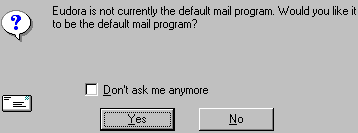
- Click the Close button.
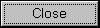
- In the POP Account text box, type your email address.
For example: username@yourcompanyname.com
- In the Real name text box, type your name.
- In the Return Address text box, type your email
address. For example: username@yourcompanyname.com
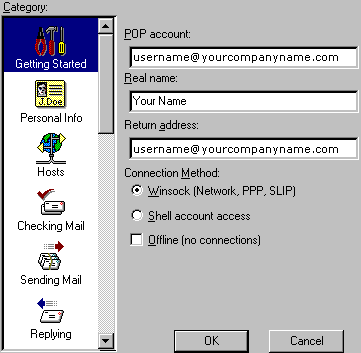
- Under Category, select Hosts.
- In the SMTP text box, type mail.yourcompanyname.com
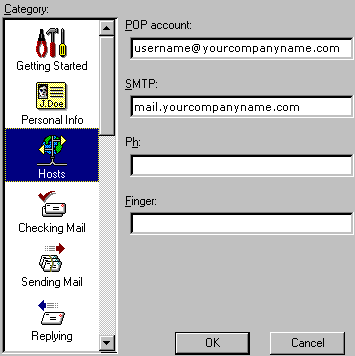
- Under Category, scroll down to Advanced Network
and select it.
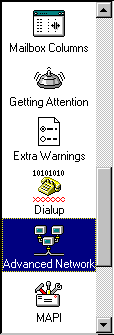
- Uncheck Cache network info.
- Set Network open timeout to 900 seconds.
- Set Network timeout after to 900 seconds.
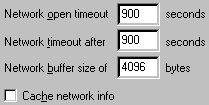
- Click the OK button.

|

